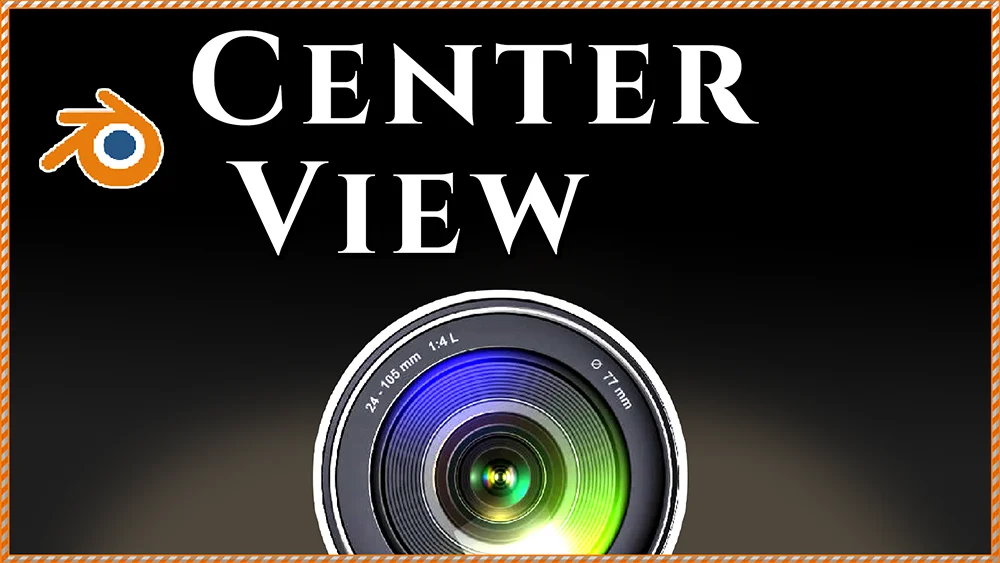In this article we will see how to apply the glow effect in Blender for the Eevee engine, this effect is also kwown as bloom and it’s a post processing effect, that means is an effect that is applied after the render process.
How can we see the glow effect
Before we apply the effect we need to make sure that we can see the results, otherwise we won’t be able to know that the effect is applied.
Place the mouse cursor inside the 3D viewport window, press Z and select the “Rendered mode”.
Apply the Glow effect
- Go to the Render Properties Tab, which is inside the Properties window.
- Make sure that you are using the Eevee engine.
- Enable the Bloom checkbox.
- Set up the parameters as you need.
At this point if you bring a light source near the object you will see the glow effect.
You could also set up an emissive material an it will have the glow effect.
Video tutorial on how to make an object glow in Blender
Follow my YouTube Channel for more Blender tutorials.