Introduction
There are several formats for exporting 3D models in Blender that are compatible with Unity, I recommend that you use one of the following two, the .FBX format or use the Blender file in .Blend format directly.
Before moving on I leave a video showing how to export 3D model in FBX FORMAT from Blender to Unity
In the following video we see not only which format to use to export from Blender to Unity and how to do it, but also other details such as creating new materials in Unity, configuring the textures and assigning those materials to the 3D model in Unity, overwriting the material that is defined in Blender.
Export in FBX format
If you use the FBX format to export your Blender models to Unity, several things will be packed inside the file besides the 3D models. Some of them are the following:
- The hierarchical structure defined in the Outliner will be exported practically the same or very similar and we will see that hierarchical structure in the hierarchy window in Unity.
- Object names defined in Blender will also be used in Unity.
- The materials defined inside a 3D model in Blender will be present inside the imported file in Unity and will be applied to the 3D model, but in principle they are locked (see figure 1), they cannot be edited, to do so they must be extracted from the FBX file.
- The base color chosen in the material will be the same as the one applied to the material in Unity. This for the Principled BSDF shader.
- Textures connected to the base color and normals input will be present in Unity as long as the texture files are present when importing the FBX file into Unity. Those textures will be connected to the Albedo and Normals map in Unity.
- Animations made with Dope Sheet and Nonlinear Animation clips will be included in the FBX file format.
- Objects such as lights and cameras in Blender will be exported as lights and cameras in Unity.
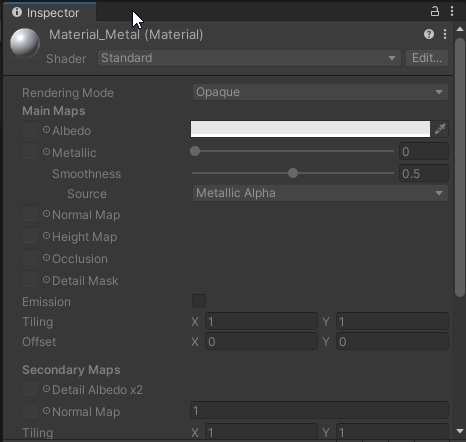
Disadvantages of using FBX format
One of the main disadvantages is updating the exported model when making changes in Blender. What I do is to replace the file found in the Unity folder with the new exported Blender file. SEE THE PROCEDURE FOR UPDATING MODEL CHANGES IN THE VIDEO ABOVE.
Using the Blender file directly in Unity (.Blend format)
You can use the Blender file directly in Unity and you will have access to most of the items listed above corresponding to the FBX format.
In specific cases problems might occur, for example when changes are made in the version of Blender or Unity, it has happened to me that the Blender file could not be used, but then in subsequent updates the problem was solved.
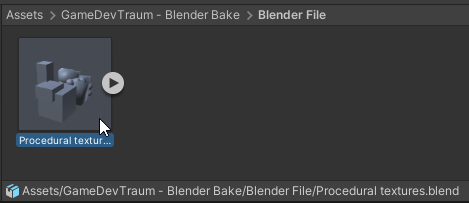
Advantages of using the .Blend file directly in Unity
For me the main advantage of using the Blender file directly in Unity is the convenience and ease of making changes to the model. With this method we can open the file directly by double clicking it in Unity, edit it, save it and then in Unity the changes are automatically updated.
Disadvantages of using the .Blend file directly in Unity
One of the most important disadvantages of working directly with the Blender file in Unity is the loading times, you may feel that Unity works slower, since it takes a while to process these files, when we add them to the scene and when we modify them, it may be something quite annoying depending on the capabilities of your computer. Although if we think about it, that waiting time may not be as long as the time it takes to re-export in FBX format, replace the file and still wait for the processing time Unity spends on that task.
Another important disadvantage is the fact of working with animations, I have not yet found a good way to work in Unity with a .Blend file with several animation clips made in Blender.
A disadvantage, perhaps not so important given the capabilities of devices nowadays, is that the .Blend file is heavier than the FBX file and also Blender makes a backup copy for each file, so the total weight is even bigger.
