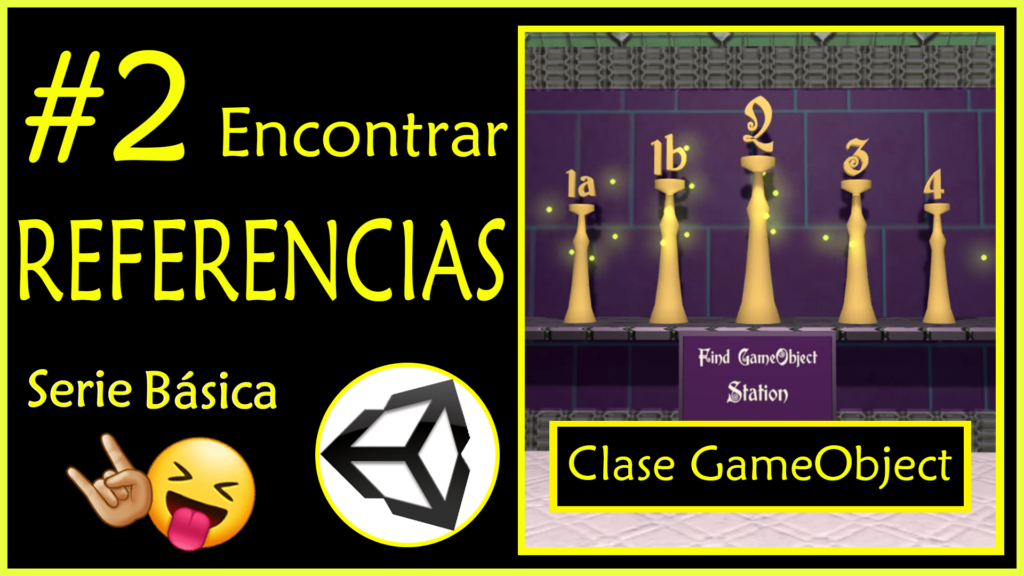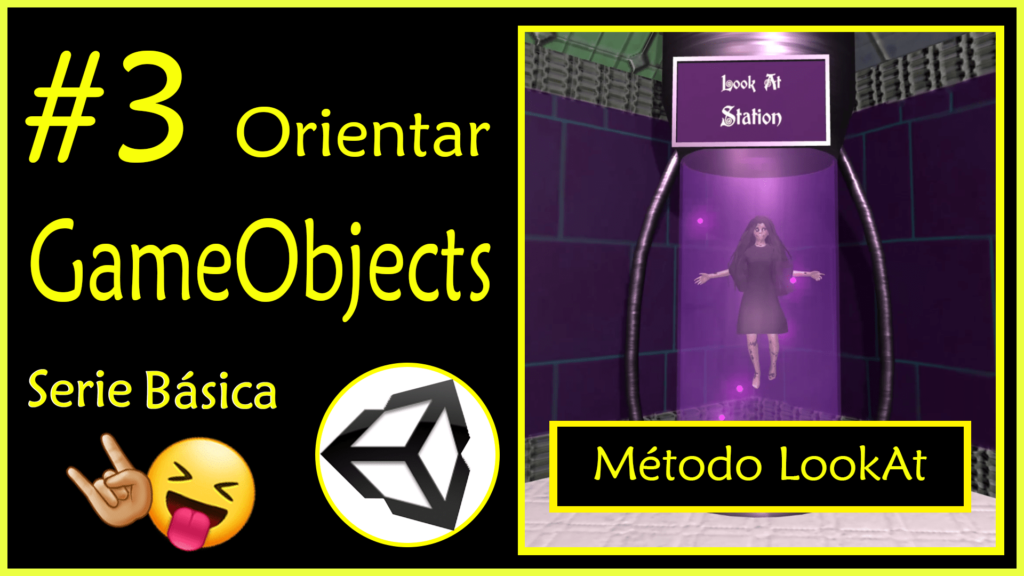Introduction
In the fundamental series we will study specific characteristics and components of Unity to understand beyond the particular situation in which they apply. If we can understand how they work, we can apply that knowledge to create solutions for new situations.
This series is made up of ten topics that I consider to be the most basic thing we need to know to create games on Unity. In general we will study a particular method of programming.
Introductory video of the series
(Activate the English Subtitles)
Programming Laboratory – GameDevLab
GameDevLab is a Unity package I made so you can study the ten themes in the series.
Specifically, it is a room in which there are ten “stations”. Each station is designed to attack one of the ten themes in particular. Some themes are reading keyboard entries, rotating objects, loading scenes, among others.
Click on the link to download the package. If there is a problem, please leave a comment so I can fix it.
The package is for version 2018.3.2f1 onwards.
Project Configuration
Before starting to solve the proposed exercises it is necessary to download and configure the GameDevLab.
Step 1: Create a 3D project in Unity
If you already have a project to experiment you can use it. If you are just starting with Unity in figure 1 you can see the normal configuration for the new project.
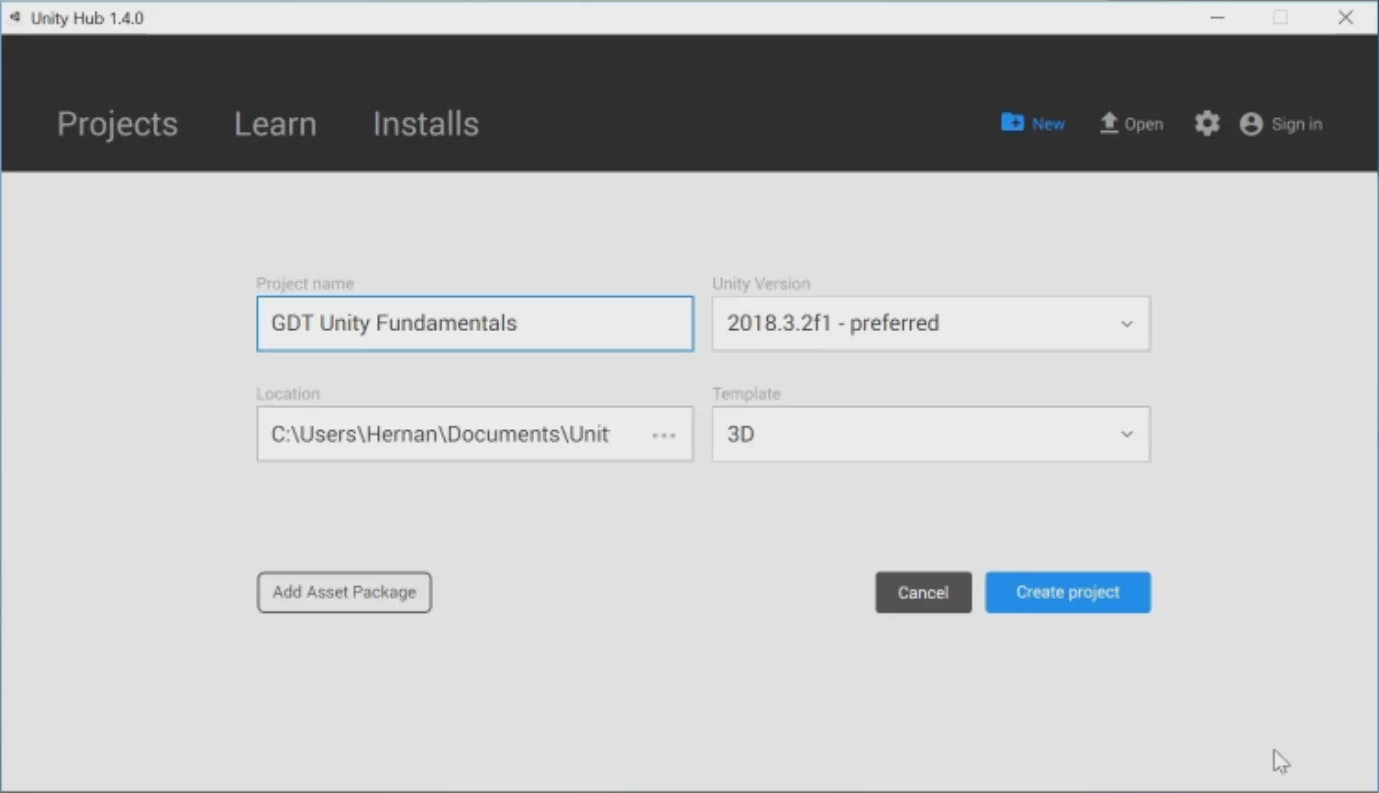
Step 2: Import the Fundamental Package
Right click on the Assets window to display the window shown in figure 2. Then go to Import Package and click on Custom Package.
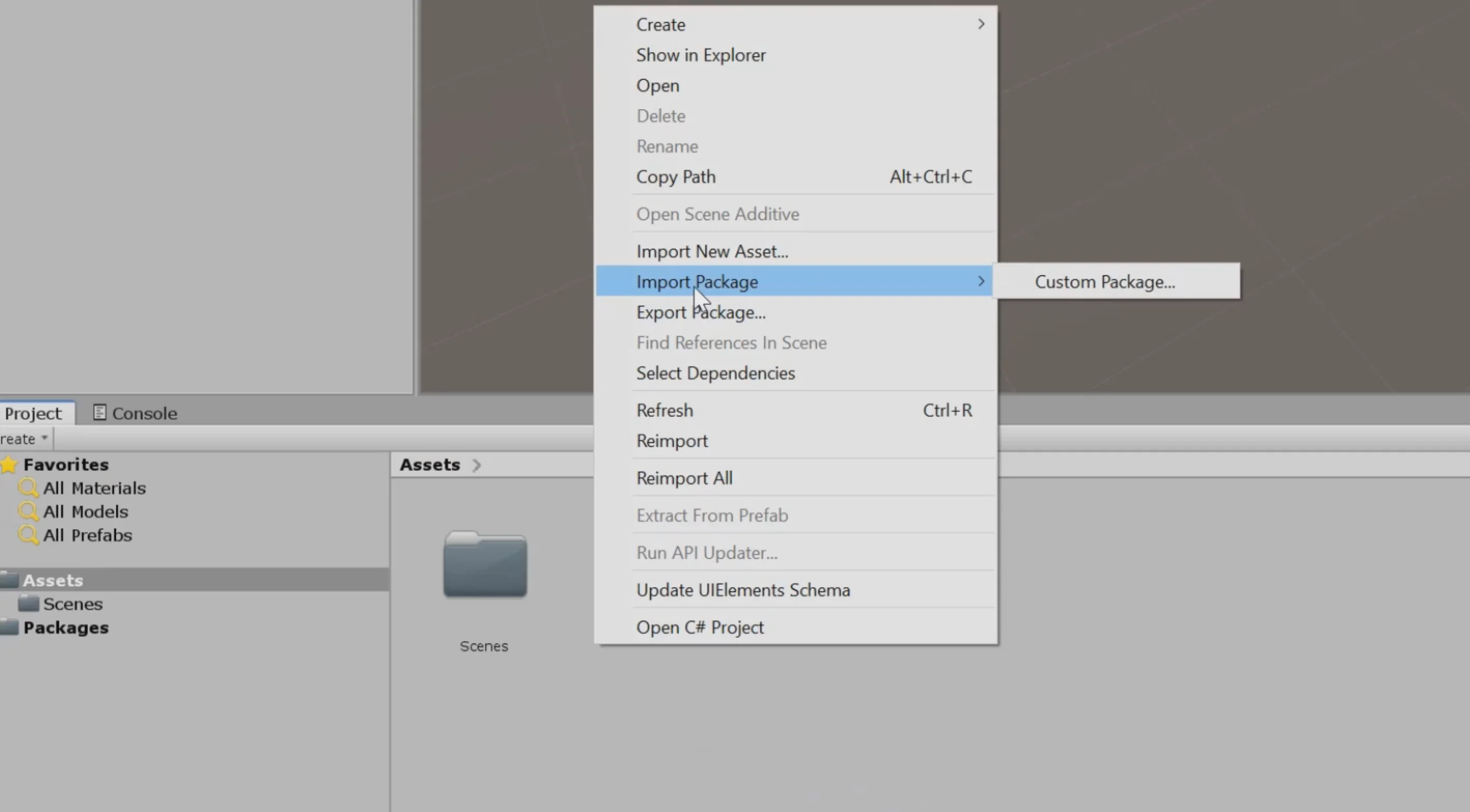
This will open a window in which we have to select the file we downloaded in step 1.
Step 3: Add the scene to the compilation
This step is not essential to get started, but it will allow us to create an executable file.
With the GameDevLab scene open, click on File and then on Build Settings.
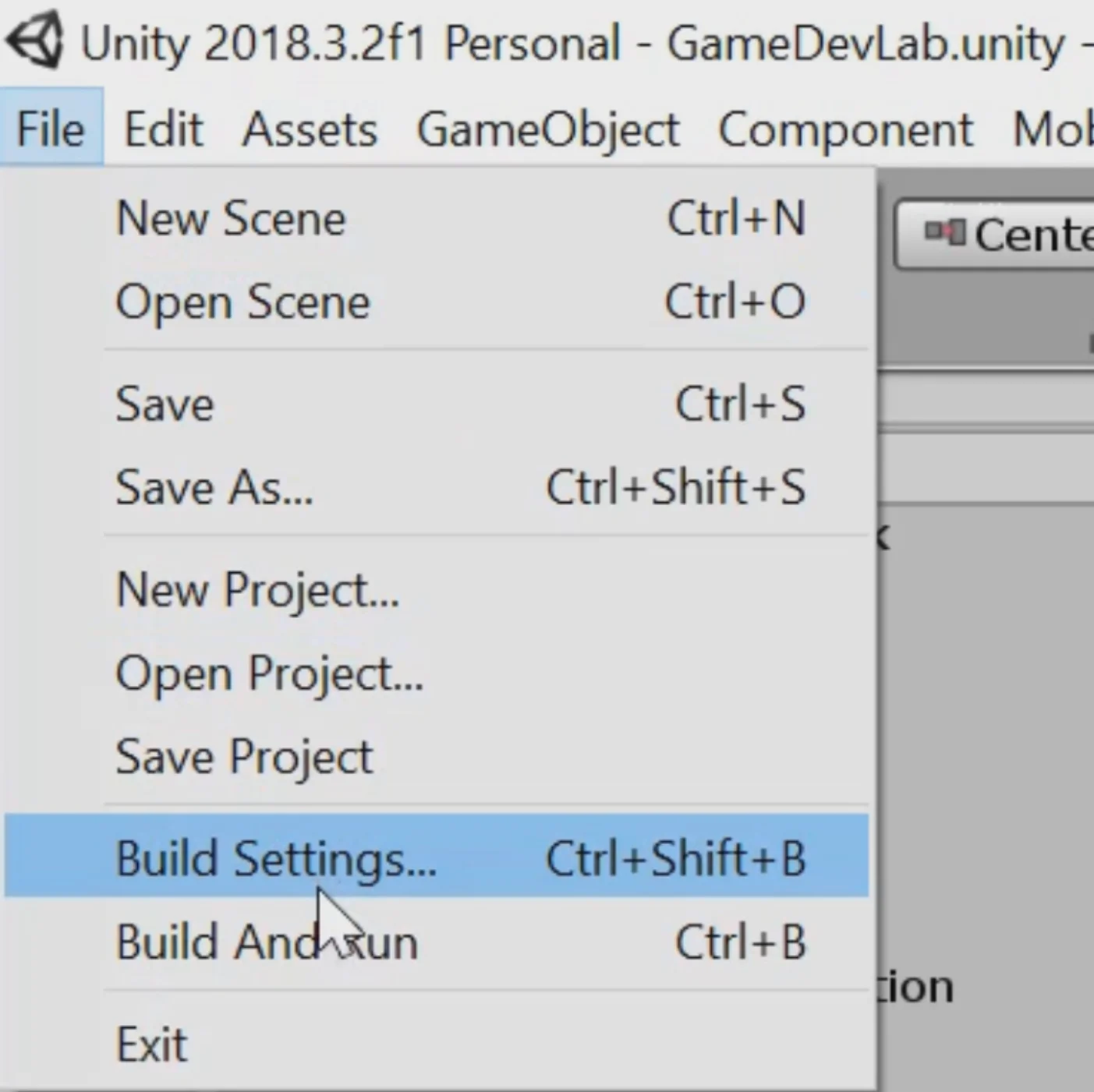
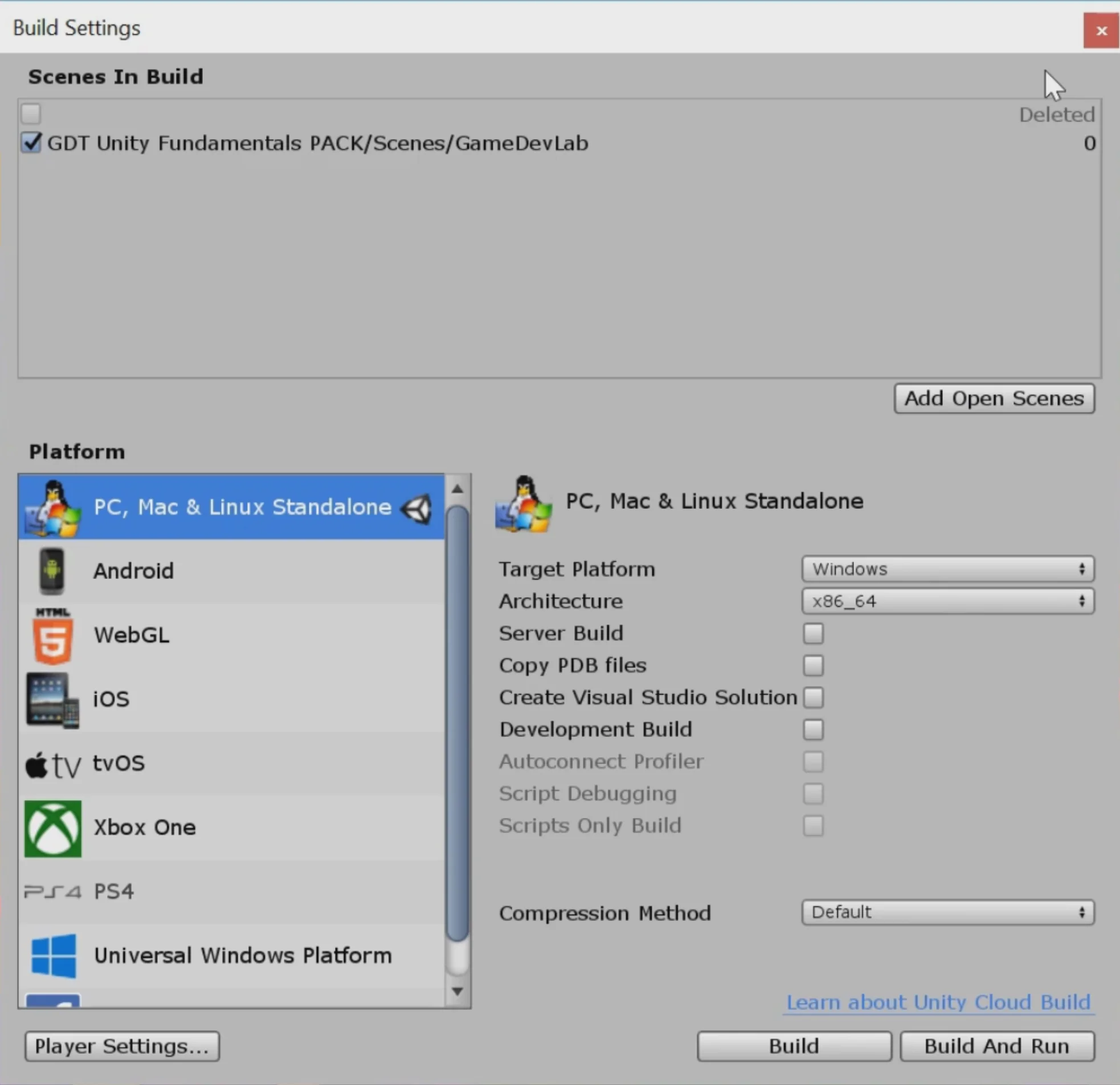
In the window of figure 4 we click Add Open Scenes and immediately see that the current scene is added to the compilation.
With this we are now ready to begin solving Unity’s Fundamental Series.