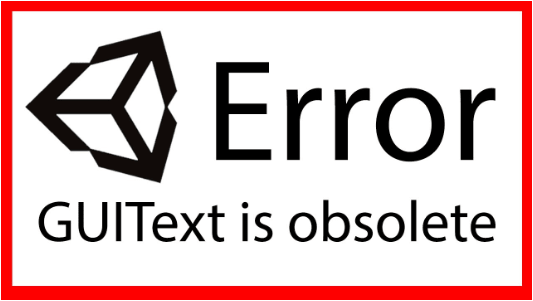🟢 How to DISPLAY TEXT on screen in Unity – Text Canvas Component
Video Description
In this video we see how to display text on screen in Unity, starting with the creation of a Canvas Text field that serves to render text on screen. Then we see how to write is text through a Script, for this we need to find the reference of the Text component within our Script, in our case we define the variable as public in the inspector and then.
This video and the one for reading text entries in Unity I need them for my series of programming exercises resolution using Unity.
TIMESTAMPS
00:00 Create the TEXT component
00:13 Configure the CANVAS SCALER
00:26 Adjust the TEXT component parameters
00:36 It’s important to differentiate this elements
01:00 Create a script to modify the text
01:11 Variables in the script
01:40 Assign the script to any GameObject in the hierarchy
01:50 Setup the component in the inspector
02:04 Write the TEXT from the script
02:27 Updating the TEXT element